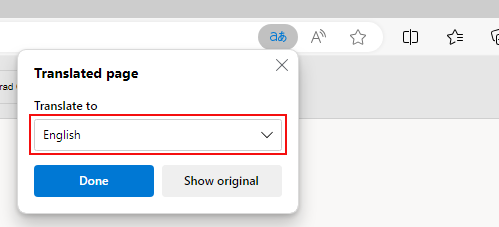Translating webpages to preferred languages:
This page acts as a quick guide how to translate web pages using the four most used browsers.
Please select your prefered browser and follow the steps indicated for the browser to translate the page.


1.1 Click on the menu button and select 'Translate':
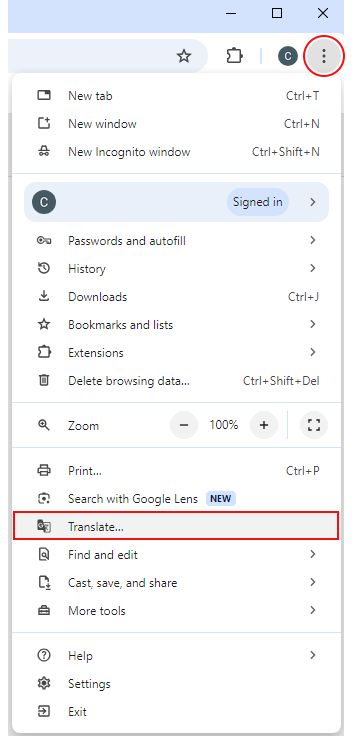
1.2 Click the translation symbol in the search bar, click on the menu button and select 'Choose another language'
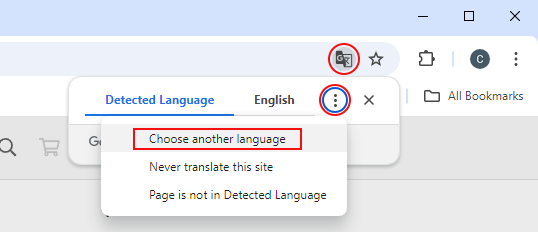
1.3 Using the drop down menu choose your language.
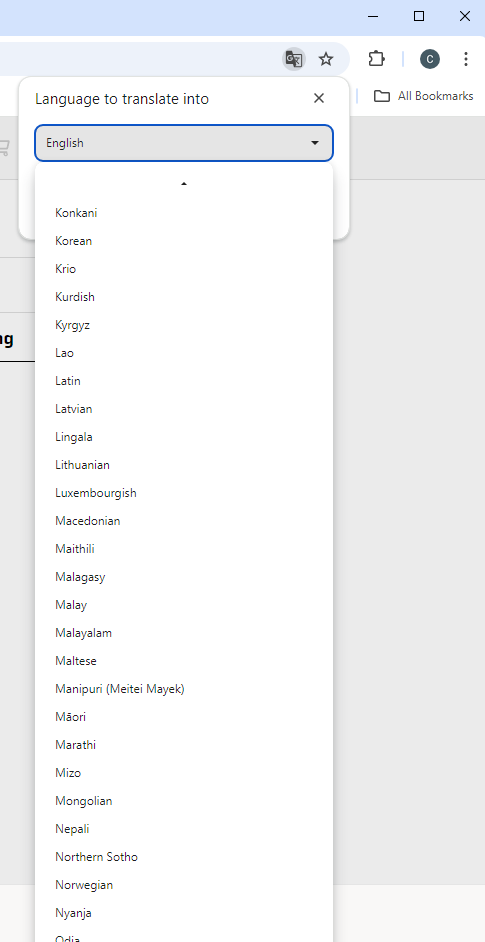


2.1 Click on the menu button and select 'Translate page...':

2.2 Using the drop down menu choose your language.
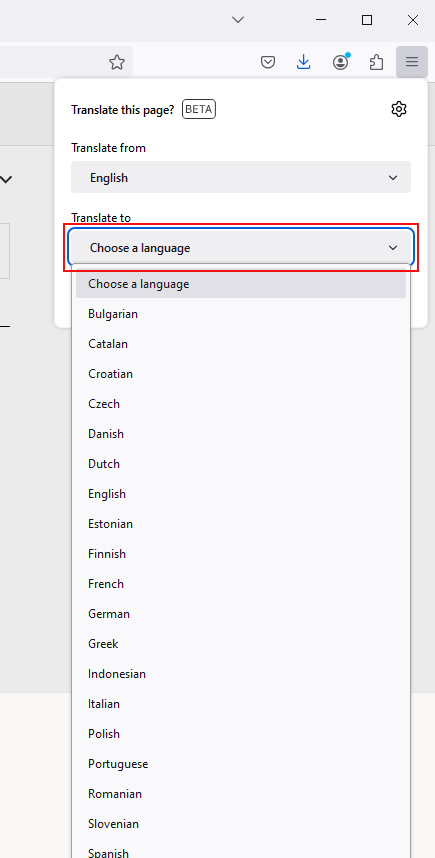

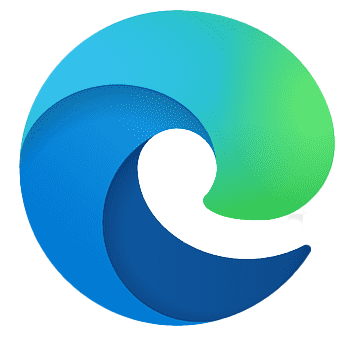
3.1 Right click on the webpage, and select the "Translate to ___" function in the menu.
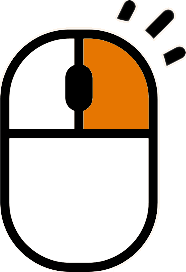
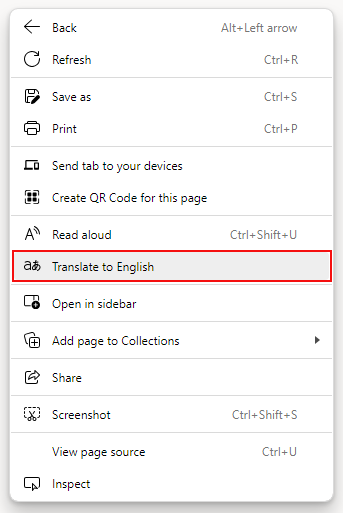
3.2 You can choose different lanuages by clicking on the translate button and choosing a language from the drop down menu.